Unable to verify an Azure AD domain
After you’ve added a domain to Azure AD (or Office 365) using powershell, while connected to your ADFS like this:
New-MsolDomain -Name domaintest.wrish.com -Authentication Federated
When you add your verification record and try to verify the domain from the GUI you might get an error like this:
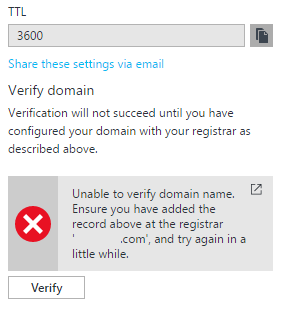
You can’t verify your domain using the GUI when you create the Domain using powershell, instead you have to confirm the domain using powershell while entering all Federation options. You will need to pass the following:
- IssuerURI
- ActiveLogOnUri
- LogOffUri
- PassiveLogOnUri
You can pass whatever you like to these values and then just update the domain federation data afterwards
Confirm-MsolDomain -domainname domaintest.wrish.com -IssuerUri http://whatever/ -ActiveLogOnUri https://whatever/ -LogOffUri https://whatever/ -PassiveLogOnUri https://whatever/
Update-MsolFederatedDomain -DomainName domaintest.wrish.com -SupportMultipleDomain $true
 RISH
RISH